Introduction to CorelDRAW
CorelDRAW is an industry-leading graphic design software known for its versatility and robust feature set. Designed to cater to both novice and professional designers, CorelDRAW combines intuitive tools with advanced functionalities, enabling users to create stunning vector graphics, illustrations, and layouts with ease.
Key Features of CorelDRAW
CorelDRAW boasts a myriad of features that empower designers to bring their creative visions to life. These include:
Vector Illustration: CorelDRAW excels in vector illustration, offering precision and flexibility that allow for intricate and scalable designs.
Page Layout: The software provides comprehensive page layout tools, making it ideal for creating multi-page documents such as brochures and magazines.
Typography Tools: With an extensive collection of fonts and advanced text formatting options, CorelDRAW ensures your text elements are as compelling as your visuals.
Advantages of Using CorelDRAW
Choosing CorelDRAW for your graphic design needs comes with numerous advantages:
User-Friendly Interface: CorelDRAW’s interface is designed to be intuitive, reducing the learning curve for new users while offering powerful tools for experienced designers.
Customizability: The software allows for extensive customization, enabling users to tailor the workspace and tools to their specific workflow.
Cross-Platform Compatibility: CorelDRAW supports multiple file formats, ensuring seamless integration with other design tools and software.
Conclusion
In conclusion, CorelDRAW is a comprehensive graphic design solution that combines ease of use with powerful features. Whether you are creating detailed illustrations or complex layouts, CorelDRAW provides the tools you need to execute your projects with precision and creativity. Explore the power of CorelDRAW and elevate your graphic design capabilities to new heights.

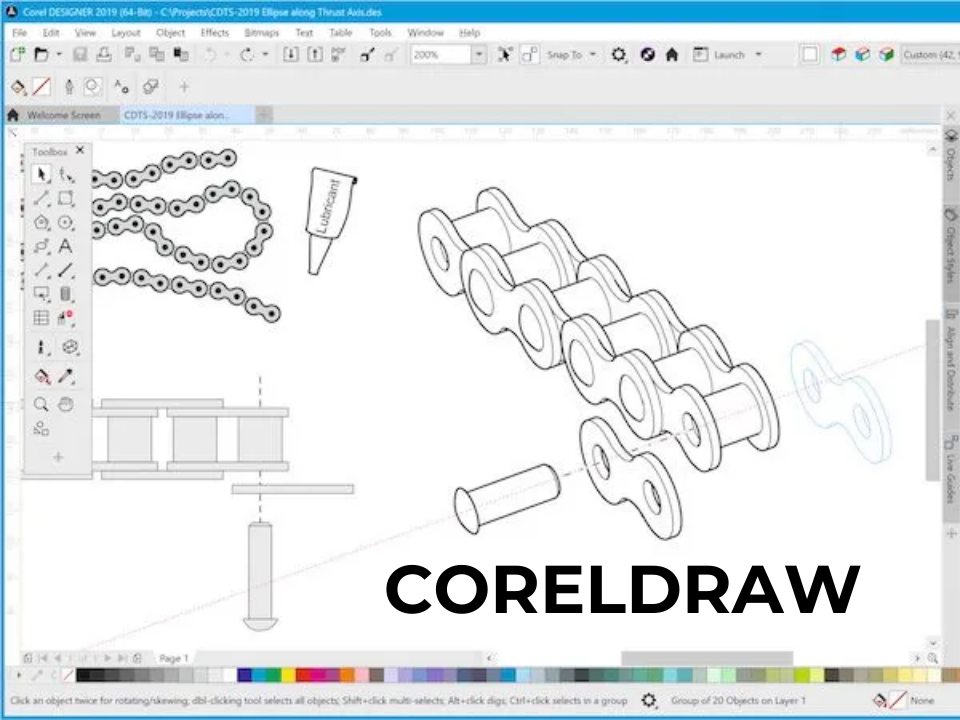
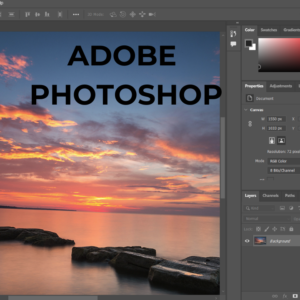


Reviews
There are no reviews yet.